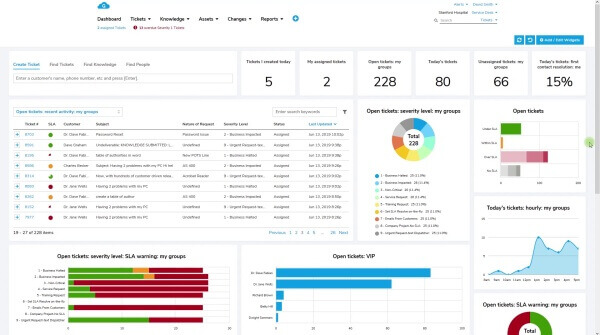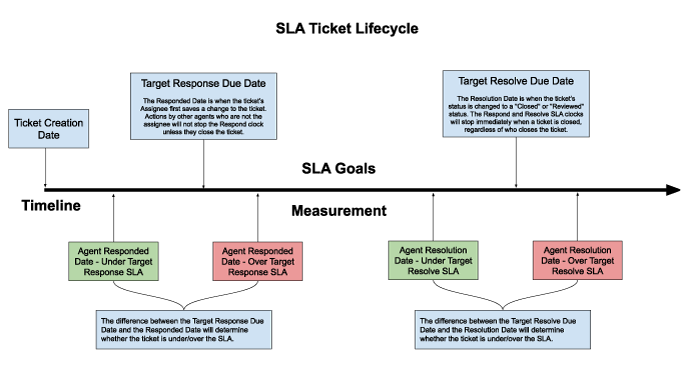Best Email to Ticket System
Email to ticket system - how email ticketing works, benefits of email ticketing, and why Giva is the best solution for email tickets.
What's in this article?
- What is an email to ticket system?
- What are the advantages of an email to ticket system?
- What are the disadvantages of an email inbox?
- What are the features of an email to ticket system?
- Creating email tickets
- Self-service portal for email to ticket systems
- Reporting in real-time in email to ticket systems
- Measuring customer satisfaction of email tickets
- Use email ticket rules
- Use email ticket priorities
- Take immediate action with email tickets
- Solution recommendations to email tickets
- The best email to ticket systems have history and context
- Increase agent collaboration on email tickets
- Mobile application and email tickets
- Set up SLAs with email tickets
- Workflow rules with email tickets
- What if you don't like the email ticketing system after you purchase it?
What is an email to ticket system?
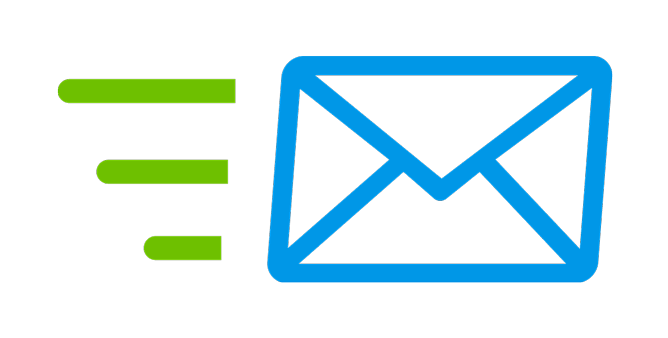
An email to ticket system enables a team to aid customers using email, which everybody knows how to use. It helps support teams quickly answer questions, improve relationships with customers, and increase satisfaction. The purpose of an email to ticket system is to receive customer enquiries, transform them into tickets, and distribute the tickets based on predefined rules. An email ticketing system is a productivity tool that allows teams to convert client emails into tickets. These tickets are centralized so that customer "how to" questions, problems, and inquiries may be tracked and resolved.
What are the advantages of an email to ticket system?
An email to ticket system is the easiest and least expensive to get up and running as a basic support tool. A young company with little resources can quickly get started using email to support their customers. As the business grows in complexity, the organization can move from just email to an email to ticket conversion system. Using an email to ticket conversion system is by a wide margin the most popular service channel that customers are open to using.
It's often difficult to just use only email to support and troubleshoot complex problems. Long and detailed dialogue with customers and a desire to include multiple people in a conversation can be difficult to manage with just an email inbox. An email to ticket system can distribute tickets among agents and use some workflow automation, it's easier to track customer inquiries with an email ticketing system, and it's easy to assign a ticket a priority versus trying to with email.
What are the disadvantages of an email inbox?
As straightforward as an email inbox may be, it has several disadvantages. When there is a deluge of emails from all your clients, it causes your customer service team to scramble to determine which ones should be the highest priority. It's also not possible to assess progress nor maintain track of earlier contacts with the consumer if they are using multiple channels like email and social media. That's why you need Giva's email to ticket system, the most popular email ticketing system on the market. It is a solution that's straightforward and cost-effective, and it allows to support team to be more productive.
What are the features of an email to ticket system?
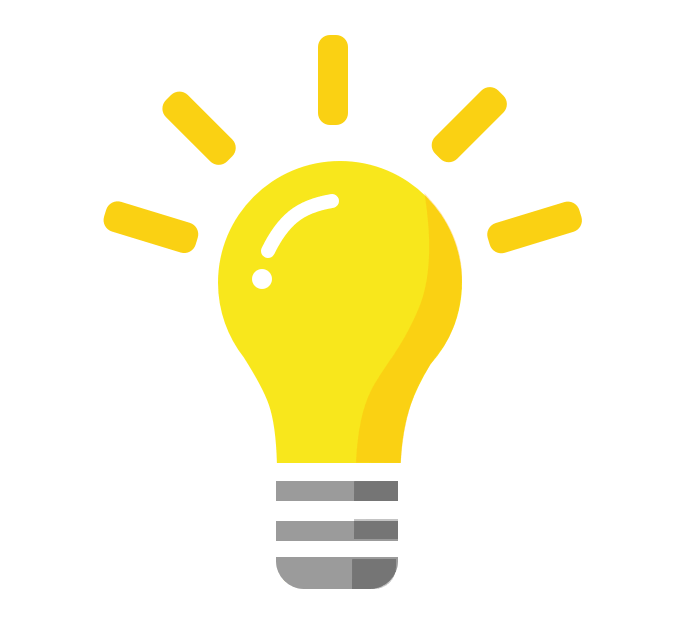
An email to ticket system includes workflow automation, tagging, and reporting and analytics. These features can help support teams provide outstanding customer care. Other internal support teams such as human resources, finance, IT, and remote teams can more effectively collaborate using an email to ticket system.
When a customer submits a request, an email to ticket conversion system gathers pertinent information and populates the fields of a predefined support ticket. The system then distributes the tickets in accordance with the support organization's procedures. For instance, your organization may define ticket categories such as billing issues, product quality/defects, "how to" questions, and safety issues. Depending on the category, the system may then assign the ticket to a staff member who is most qualified to resolve the issue.
When hundreds of support emails are flooding your mailbox, it's difficult to prioritize and manage customer conversations, and even more difficult for support teams to productively work together without an email to ticket system.
An email to ticket system can assist the support team in managing email support traffic, distributing incoming client requests to agents, prioritizing critical situations, and reducing team stress. It allows automated processes, setting up workflow and SLA rules, and monitoring the number of incoming emails converted into tickets.
The most effective email to ticket systems are not limited to email alone. In addition to email, you can also track client dialogues through chat, phone, social media, knowledge bases, community forums, and more.
Creating email tickets
Email ticketing systems transform support discussions into unique tickets automatically. Therefore, whether a consumer contacts your support team through email or chat, all inbound discussions can be tracked in a single repository. You can configure email forwarding rules to redirect all support emails from multiple accounts to a common mailbox.
Using email help desk software, agents or teams may be automatically allocated tickets based on rules. You may pick round-robin or skill-based ticket assignment to route email tickets to agents who are available to handle them. For example, all technical concerns can be addressed to an agent with the requisite technical knowledge.
Self-service portal for email to ticket systems
The best email ticketing systems enable organizations to provide proactive customer support by creating a knowledge base that customers can quickly access without any login. Customers can perform self-help when they have pertinent information such as support articles, videos, FAQs, etc. Support agents can also continue to post relevant support articles as they encounter new customer issues.
Reporting in real-time in email to ticket systems
The reporting capabilities of an email to ticket system allows leaders and supervisors to carefully evaluate agent performance, focus on areas for improvement, monitor key performance indicators (KPIs), and critical customer service metrics. The best customer service email software allows you to send customer surveys to assess the quality of your service and rate interactions your customers have with agents.
Measuring customer satisfaction of email tickets
Without an email ticketing system, it is challenging to assess consumer satisfaction levels. Using Giva, after each case is resolved, a customer satisfaction survey can be sent, allowing consumers to assess your service. Managers can evaluate these surveys, and they also help agents recognize their strengths and areas that need further development.
Giva's email to ticket system also allows managers to plan reports to be sent to their mailbox on a recurring basis, allowing them to track areas of interest, analyze the data, and make the correct decisions at the appropriate time.
Some examples of Giva real-time reports are:
- Monitor and measure agent performance
- Ticket volume handled by your team
- Each agent's turnaround time and resolution rate
- Average customer satisfaction levels
Use email ticket rules
By configuring email forwarding rules, you can ensure that all client communications are transformed into email tickets automatically. In Giva's email to ticket system, rules can be set-up so that email tickets can automatically be set with a predetermined status, severity level, SLA, assignee, category/tag, resolution, etc. based upon keywords that the Giva system scans for in the subject and the body of the email.
Use email ticket priorities
An email to ticket system enables support agents to prioritize tickets for resolution. With Giva's dashboard, automatic ticket views can be based on due date, priority, ticket status, and more. When customer issues and complaints are efficiently managed, agents can reply to email tickets more quickly and save considerable time and increase customer satisfaction.
Take immediate action with email tickets
Giva's customer service email software automates processes to save time and guarantee that the correct agents are allocated email tickets and provide appropriate answers. You determine exactly how the system distributes tickets, so you have complete control over the process. For instance, you may configure a rule to allocate social media tickets only to social media specialists, ensuring that consumers receive the most effective answers in a timely manner.
Solution recommendations to email tickets
Your support representatives encounter frequent recurring questions every day. Typing out these responses each time slows down your team. Since Giva is the best email to ticket system, it permits the searching of knowledge articles, which can assist agents in swiftly resolving issues while conversing with customers or working independently on tickets. The solution may be sent to clients with a single click. This guarantees continuously quicker and more consistent replies.
With Giva, agents may decrease the amount of time spent retyping repeated text by utilizing quick tickets, macros and keyboard shortcuts. With a few clicks, they can react to customers quickly and decrease the amount of labor necessary.
The best email to ticket systems have history and context
Without context, it's difficult to handle a customer issue. Giva's email to ticketing system provides agents with a centralized repository of all prior client contacts, solutions, and satisfaction surveys, enabling agents to comprehend exactly what consumers want and how to assist them.
Increase agent collaboration on email tickets
Your support representatives frequently rely on other teams to assist with customer issues and questions. The collaborative capabilities of Giva's email to ticket system allow your agents to engage with other teams directly within the ticket via private comments. This also avoids confusion and information duplication, as all interactions are centralized in one single location and "source of truth".
Mobile application and email tickets
With Giva's easy-to-use mobile app, agents can provide customer care without being tethered to their desks. From the Giva mobile app, they may view email tickets, add notes, change several fields like status and priority, interact with other teams, reassign or close email tickets, etc.
Set up SLAs with email tickets
Service Level Agreements (SLAs) allow support teams to establish a response and resolution time for a ticket, depending on several factors, and the best email ticket systems like Giva can measure deviations in reports and dashboards. Many support contracts require that customer care teams meet agreed-upon levels of service.
Workflow rules with email tickets
Associating rules, tasks, and warnings with numerous situations decreases labor time that's required. In addition, managers may set rules to immediately escalate a complaint that has gone beyond its deadline, get quick notifications, and reassign the email ticket to a new agent.
What if you don't like the email ticketing system after you purchase it?
When it comes to email ticketing systems, there are many solutions to select from, and nearly all of them have a free trial period. Giva is the best email to ticket system, so sign up for a 30-day trial today.